1. GICA TMS Apps Main Screen
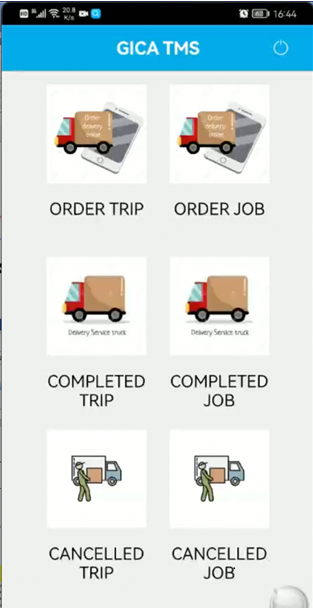
Job: pick up or delivery, from location A to location B.
Trip: multiple jobs under the same trip, travel to multiple locations.
Order Job: jobs not completed yet.
Order Trip: trips not completed yet.
Completed Trip: trips already completed.
Completed Job: jobs already completed.
Cancelled Trip: trips cancelled.
Cancelled Job: jobs cancelled.
2. What is GICA GPS Auto Recording Engine (GPA ARE)?
1) GICA GPS Auto Recording Engine (GPS ARE) is for recording GPS information of mobile device automatically.
2) User can set the GPS recording interval like every 10 minutes, 30 minutes etc.
3) This ARE engine can be integrated in many applications.
a. TMS - to record truck GPS information, for monitor truck’s movement.
b. CRM – to record salesman’s GPS information, for monitor salesman’s movement.
c. HR System – to record staff check-in / check-out information, by scanning QR code or auto recording (if enabled).
d. Other applications – There are many applications may need this engine.
3. Order Trip Screen
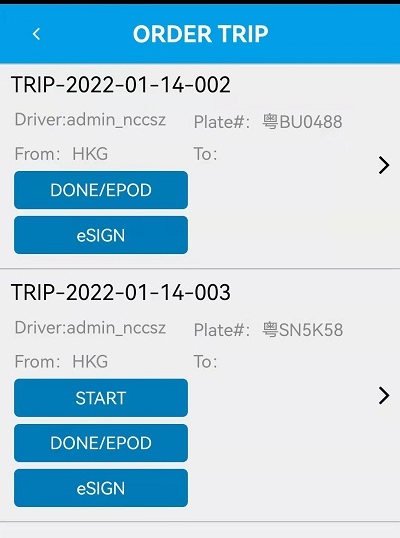
When a new job/trip is assigned to a Driver, it is displayed on Driver’s mobile phone as ‘ORDER TRIP’ automatically.
To start a trip, Driver clicks on START.
1) System records the GPS location of the START place.
2) System will start record GPS locations of this trip from this point on, if the GICA GPS Auto Recording Engine is enabled. The recording time can set as 10 minutes, 20 minutes, etc.
To complete a trip, Driver clicks on DONE.
1) System records the GPS location of the DONE place.
2) System will not record any GPS locations when it is DONE.
4. Detail operation of the trip
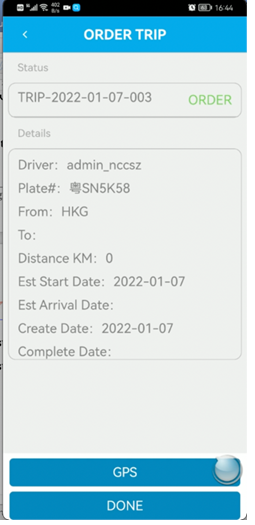
1) To mark the trip is done, click on DONE.
2) To view GPS path and truck locations, click on GPS.
3) A location can be recorded by scanning QR code, or by GICA GPS Auto Recording Engine (GPS ARE).

5. GPS Map view
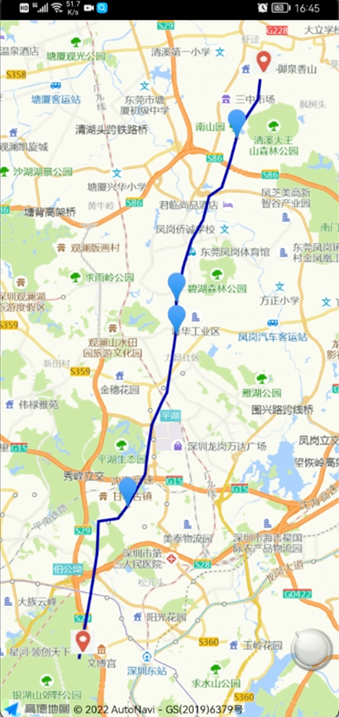
1) It displays the starting location and ending location of the trip.
2) Each blue dot marks the completion location of a job under this trip. When you move cursor on it, it displays detail of the job.
3) The GPS locations are automatically collected by system if the GICA GPS Auto Recording Engine (GPS ARE) is enabled.
4) Trip GPS data can be viewed on computer by office managers, therefore to view many trucks movement on the same map.

